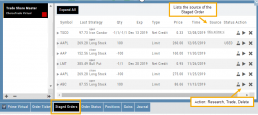Features Release Notes:
Intraday Scan Updates, Order Staging, Trade & Journal Sharing
Announcing the Premium Features Release of the Trade Tool Trading Platform
These features are exclusive to the Premium Trade Tool Trading Platform and designed to help you make better trading decisions. Trade Finder Scans are updated every 30 minutes throughout the trading day. Order Staging allows Orders to be stored for later consideration. Trade and Journal Sharing provide synergy: share trading ideas/activity with peers or have access to an Instructor’s Trades and Journal activity and history.
Intraday Trade Finder Scan Updates
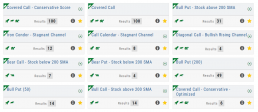
Trade Finder Scans are updated every 30 minutes during Market Hours on the Premium Platform. That’s 12 more times than the Standard Platform version, which updates once after the Market opens.
Everyone knows the Market fluctuates, sometimes greatly changing direction. The premium scans respond to these changes throughout the trading day allowing you to make more informed trading decisions.
Order Staging
This feature allows the user to save Potential Trades for further consideration to decide the best ones to submit.
Staging is also useful when the Market is closed – to be reviewed when the Market is open to determine if it’s still a high-probability trade.
With one click, you can send to the Research Tab, Move to an Order Ticket or Delete and move on to the next staged order.
Trade and Journal Sharing
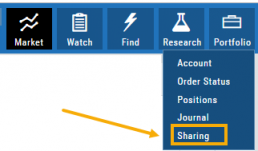
Select “Sharing” under the Portfolio Tab to to access these features of sharing trade ideas with peers or trading groups or have access to an Instructor’s Trades or Journal History.
Trade Sharing allows for potential trades to display in “Order Staging” listing the Source of the Order.
Journal Sharing can be used to follow a Trading Group, Instructors, Peer, Public Accounts as well as Newsletters/Trading Room applications.
Portfolio>Share is grouped into 4 categories:
- My Shared Accounts – Elect to share Order Staging and/or Journal Sharing
- Accounts I’m Following – Other peers, trading partners, instructors
- Subscription Accounts – Newsletter or Trading Group applications
- Public Shared Accounts – allows access to a Public Directory with performance metrics
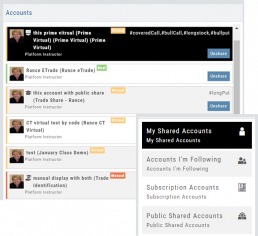
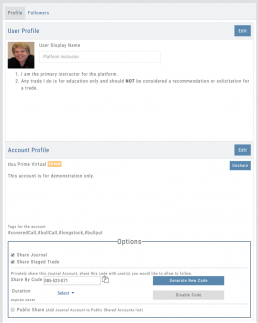
Set up your User Profile:
Add a User Display Name and Information about yourself as it relates to trading.
Account Profile:
Settings are customized per trading account. You can include a summary of what the account is for, tags used, share/unshare.
The Options section allows you to Share Journal and/or Share Staged Trades from this Account.
For Private Share of the Journal Account, set up a code to share with select user(s).
Duration allows you to set how long the Share Capability is active: Single Use, Hour, Day, Week or Until Disabled.
Finally, you are able to set up a Public Share option.